Multiple Tab Handler
Drag to select and manage multiple tabs
Description
Multiple Tab Handler revolutionizes tab management by letting you simply drag to select multiple tabs. Once selected, a convenient menu appears with various commands to operate on your chosen tabs—like grouping, pinning, or reloading. You can also swiftly close several tabs by dragging across their close boxes. This intuitive approach eliminates tedious clicking and speeds up your workflow, making tab overload a thing of the past. Perfect for power users and researchers who frequently work with many open tabs.
Screenshots
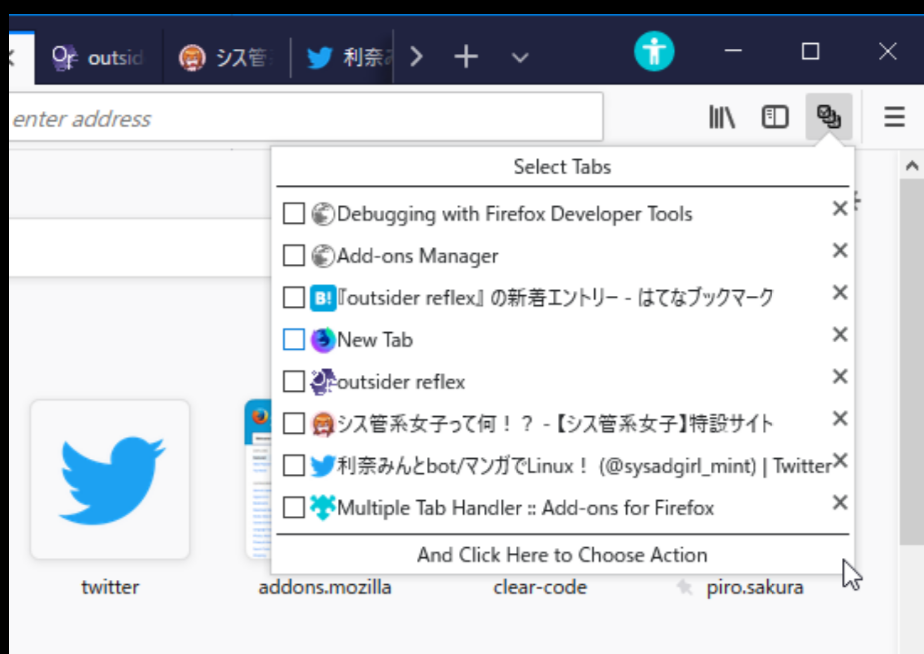
Click to view full size
